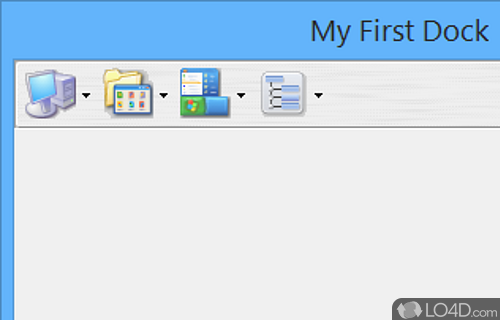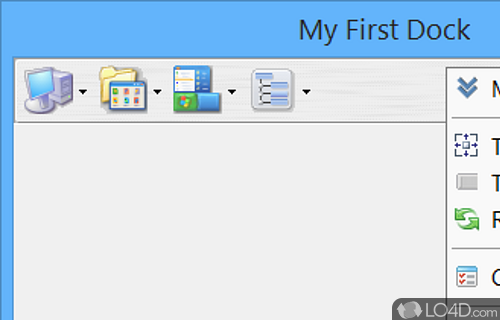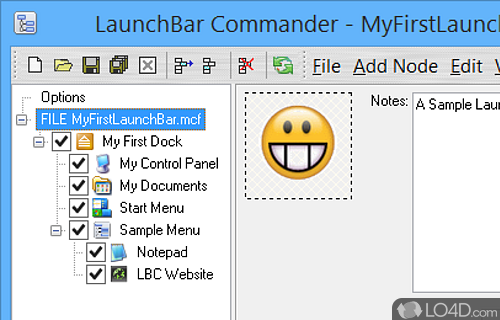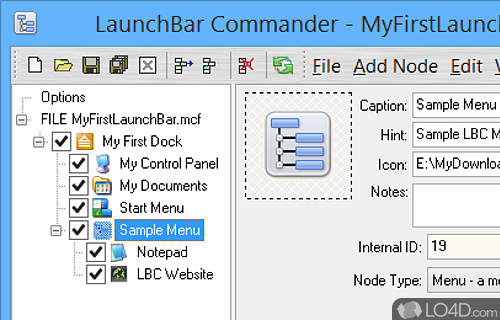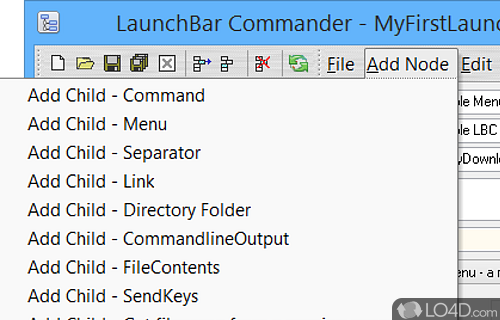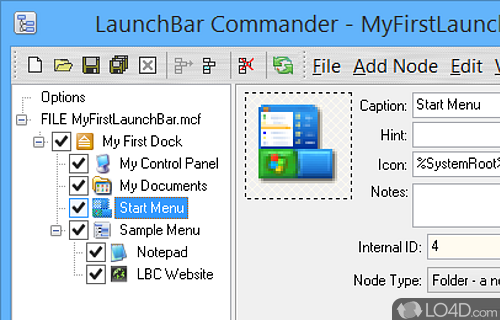An alternative menu and launcher system that docks to desktop.
LaunchBar Commander Portable a dock system for Windows which adds alternative ways to access applications and documents. This is the portable version of the program which can be run without the need to install it.
The program works with docks which can be fully customized both in looks and in content; You can customize where and how they are displayed.
With LaunchBar Commander Portable, you can quickly access various programs and documents on your system. Items can be grouped together inside of different menus. Actions can be activated by the use of hot keys which can really speed things up.
In terms of customization, LaunchBar Commander can apply different color schemes to docks and apply transparency. It can blend in to your desktop depending on your Windows theme.
To sum things up, LaunchBar Commander is an excellent application which adds functionality and personality to your Windows desktop.
Features of LaunchBar Commander Portable
- Advanced button and menu types.
- Drag and drop runtime support: Drop files onto buttons to open them with the specific program.
- Emphasizes the use of highly configurable Menus rather than just buttons.
- Multiple dock support: A single instance of the program can support multiple docks and tray menus.
- Portable: No installation required.
- Powerful tree configuration tool which supports copy and paste, drag and drop.
- Robust support for virtual file menus: Configure menu items to give you access into specific folders, with many options.
- Smart icon retrieval: Use application icons, standalone .ico files, or even .bmp files.
- Smart tree building: Extracts icons and descriptions from files and pictures.
- Special menu building blocks for Start Menu, MyDocuments, etc.
- Stores docking bar configurations in self-contained files.
Compatibility and License
LaunchBar Commander Portable is provided under a freeware license on Windows from desktop enhancement software with no restrictions on usage. Download and installation of this PC software is free and 1.160.02 is the latest version last time we checked.
DonationCoder accepts donations for the continued development of this free software.
What version of Windows can LaunchBar Commander Portable run on?
LaunchBar Commander Portable can be used on a computer running Windows 11 or Windows 10. Previous versions of the OS shouldn't be a problem with Windows 8 and Windows 7 having been tested. It runs on both 32-bit and 64-bit systems with no dedicated 64-bit download provided.
Filed under: